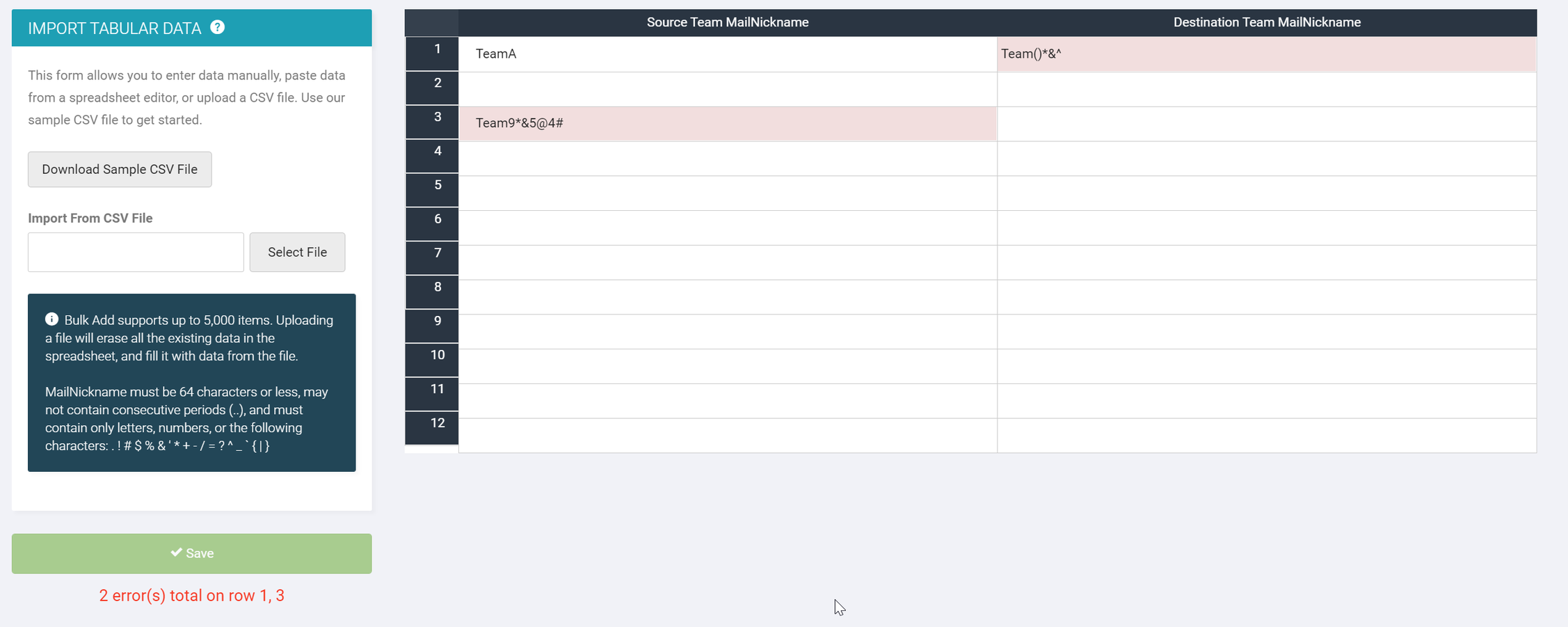Notification
The Teams original endpoints (both source and destination) and the MigrationWiz-Collaboration (per User) license type have been deprecated.
All new Teams to Teams migrations require the MigrationWiz-Collaboration (per Team) license type and must utilize the Teams Parallel endpoints (default endpoint) for both source and destination.
If you have unused MigrationWiz-Collaboration (per User) licenses, contact Sales to convert these to per Team licenses.
New
MigrationWiz now migrates Teams Private Chat
MigrationWiz now migrates Teams private chats, including one-on-one chats, group chats, and meeting chats.
Important:
-
Chat rehydration at the Teams destination tenant is currently not supported.
-
Private Chats are stored in Exchange and migrated as part of a standard mailbox project. All the migrated private chats can be found within a new Migrated Teams Chat folder in Outlook once migration has completed. This is a Microsoft API limitation.
Prerequisites
-
Mailbox or UMB licenses are required.
-
OneDrive migration must be completed prior to migration for any OneDrive links or attachments within the private chats to function. This ensures OneDrive links or attachments within private chats will be mapped correctly and migrated over to the destination. Otherwise, migration will succeed but the links will not be accessible.
Migrating Teams Private Chats
Teams private chat migration must be done via a Mailbox migration flow (Office 365 to Office 365 only) requiring either Mailbox / UMB license. Simply select the new item type ‘Teams Private Chat’ under Mailbox project.
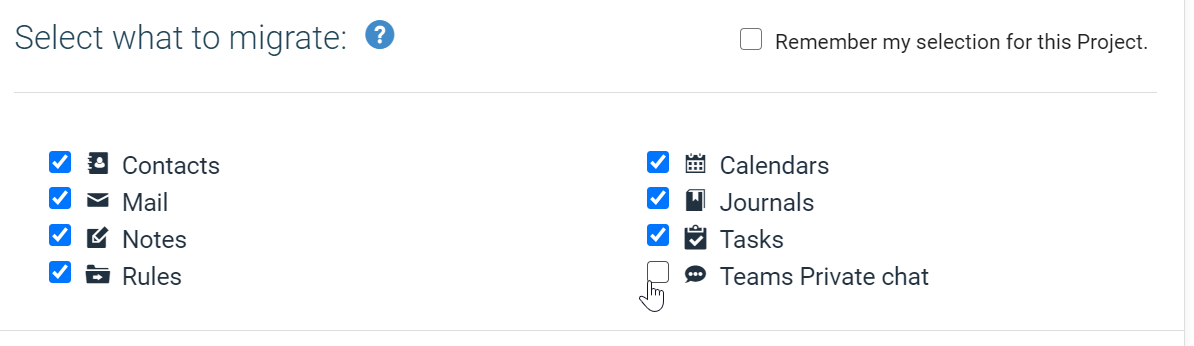
The private chats may be migrated with a full mailbox migration, or separately after the mailbox migration has completed.
Teams private chat migration is independent from the Collaboration project migration type and cannot be part of a Teams Parallel to Teams Parallel migration.
A Private chat migration (Mailbox project) can also be run concurrently with a Teams to Teams migration (Collaboration project).
After migration has completed, all the migrated private chats can be found within a new Migrated Teams Chat folder in Outlook. This folder will be visible by default. Add the Advanced Option HideMigratedTeamsChatFolder=1 to hide the folder by default after migration.
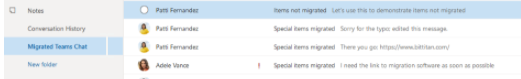
Refer to the new Teams Private Chat migration guide for more details.
Improvement
Teams Bulk Add
-
While adding Teams via ‘Bulk Add’, the total number of errors on specific rows are indicated to better manage bulk add entries. Each affected row or column is also highlighted in red.
-
The supported MailNickname format is also clearly indicated.