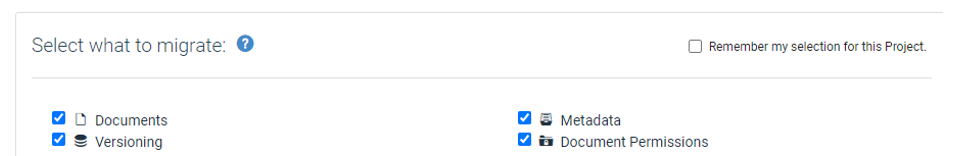New
OneDrive > OneDrive: Migrate Document Versions & Metadata
MigrationWiz now supports the migration of documents, permissions, versions, and metadata for OneDrive to OneDrive migration projects. MigrationWiz User Migration Bundle (UMB) licenses are required.
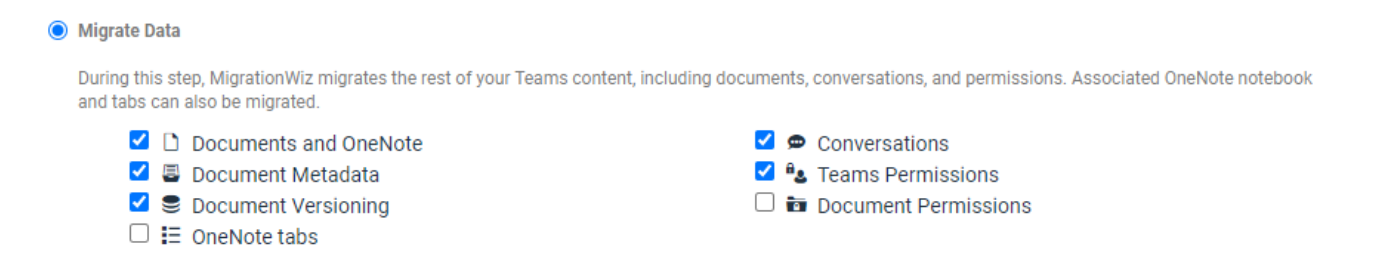
Both document versions and metadata item types must be migrated as part of a document migration pass.
By default, MigrationWiz will migrate the latest 3 versions, including the current version. You may also configure the number of versions to be migrated in the Advanced Options section of MigrationWiz. MigrationWiz supports up to 25 versions (both minor and major versions).
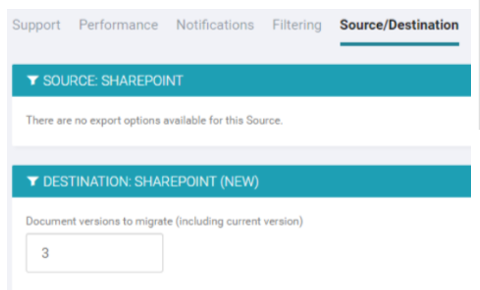
The following metadata types will be migrated:
-
Single line of text
-
Choice
-
Single select
-
Multi select Currency
-
Date and Time
-
Number
-
Person or Group (should be available at destination)
-
Yes/No
-
URL/ Hyperlink
-
Picture
-
Location
-
Calculated
The following metadata types are currently not supported:
-
Any metadata referencing information from outside the document library (such as lists or other site-level data) is not migrated.
-
External data
-
Managed metadata
-
Lookup
-
Retention policy tags/retention labels
-
Getting Started
-
Sign in to MigrationWiz
-
Create a Document project type
-
Create Source endpoint as OneDrive for Business
-
Create Destination endpoint as OneDrive for Business
-
Choose migration type: OneDrive for Business (O365 Users) - Documents, Permissions, Versions and Metadata
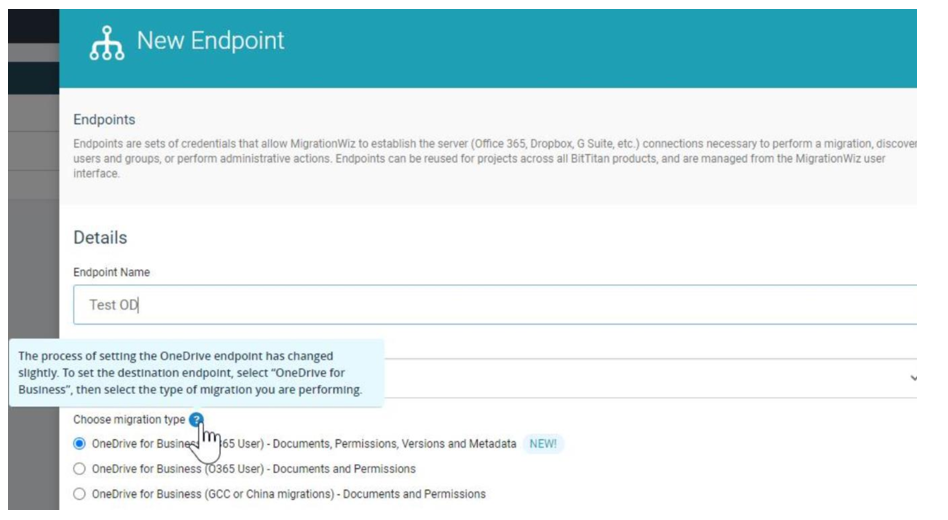
Teams to Teams: Migrate Document Versions and Metadata
MigrationWiz now supports migrating document metadata and versions for Teams to Teams projects.
This feature requires activation from BitTitan Technical Sales/Support.
Refer to Teams to Teams Migrations - Document Versions and Metadata migration guide to get started.