New
Tenant Migration Bundle
The Tenant Migration Bundle is a promotional per-user bundle for all people and data in your cross-tenant Microsoft migration project. Much like our User Migration Bundle, which covers multiple workloads for a single user in a project, the Tenant Migration Bundle covers data stored in Exchange, OneDrive, SharePoint, and Teams – the most commonly-used applications in this cloud office suite.
Rather than buy separate licenses for each workload – or use different tools entirely – we’re giving customers the power to move all components of a tenant with a single license. No professional services, additional fees, or special certifications required.
The TMB is comprised of two components:
-
User Migration Bundle: this is our most popular SKU covering mailboxes, documents, personal archives, and enables the use of DeploymentPro, our automated Outlook configuration tool, to flip profiles post-migration.
-
Flex Collaboration License: this new license from BitTitan enabling you to move Teams or SharePoint data.
The User Migration Bundles can be applied as they always have to cover mailbox and OneDrive data with no data limit. The new Flex Collaboration license can be applied to either a Teams migration or a SharePoint document library, carrying a 100 GB data limit per license.
For every four Tenant Migration Bundles purchased, we will provide one Flex Collaboration license to use for either of these workloads.
Tenant to Tenant – Coexistence Different Domain 2.0
We have improved the way the Tenant to Tenant Coexistence feature works for Microsoft 365 migrations. Joining the original features around automatic mail forwarding switches with the new UI and enhanced features:
Verbose Logging:
-
A key support feature enabling enhanced troubleshooting
Mailbox Discovery Scoping:
-
The discovered mailboxes from the source can be constrained to an ‘Azure AD Group Membership’.
Flexibility and ‘Fine Grained’ Options in Project Creation:
-
Option to Create/Match Mail User Objects during Discovery.
-
Option to Convert Mail User Objects to Mailboxes during Pre-Stage.
Microsoft 365 License Management:
-
Option to apply licenses to mailbox objects during the Pre-Stage Migration.
Post Migration Functions after Full Migration has Completed:
-
Option to set/not set the forwarder back to the source mailbox.
Refer to Office 365 to Office 365 Migration Guide: While Changing the Domain Name and Using Coexistence
Improvement
Hybrid: License Flexibility
The Hybrid Management Tool previously included a license assignment feature during the Finalization of the batch, this was an option on the flyout.
It is sometimes necessary in organizations to only license the ‘Exchange Online Plan’ as part of this assignment and not the entire E3/E5 set. Some organizations may not want to light up the ability for the user to access systems like Teams or Office Online but prefer to do that manually or in a more controlled way.
This new feature will provide a check box to enable the migrator to specify if they want to only turn on the Exchange Online Plan license.
What’s Included: The additional check box underneath the ‘Select Office 365 License Type’ will ask if the migrator only wants to activate the Exchange Online Plan, in this manner. This option will be greyed out if the license option in the current UI is not selected.
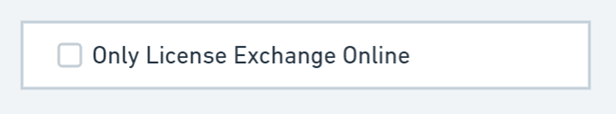
Refer to Hybrid Exchange Management Guide